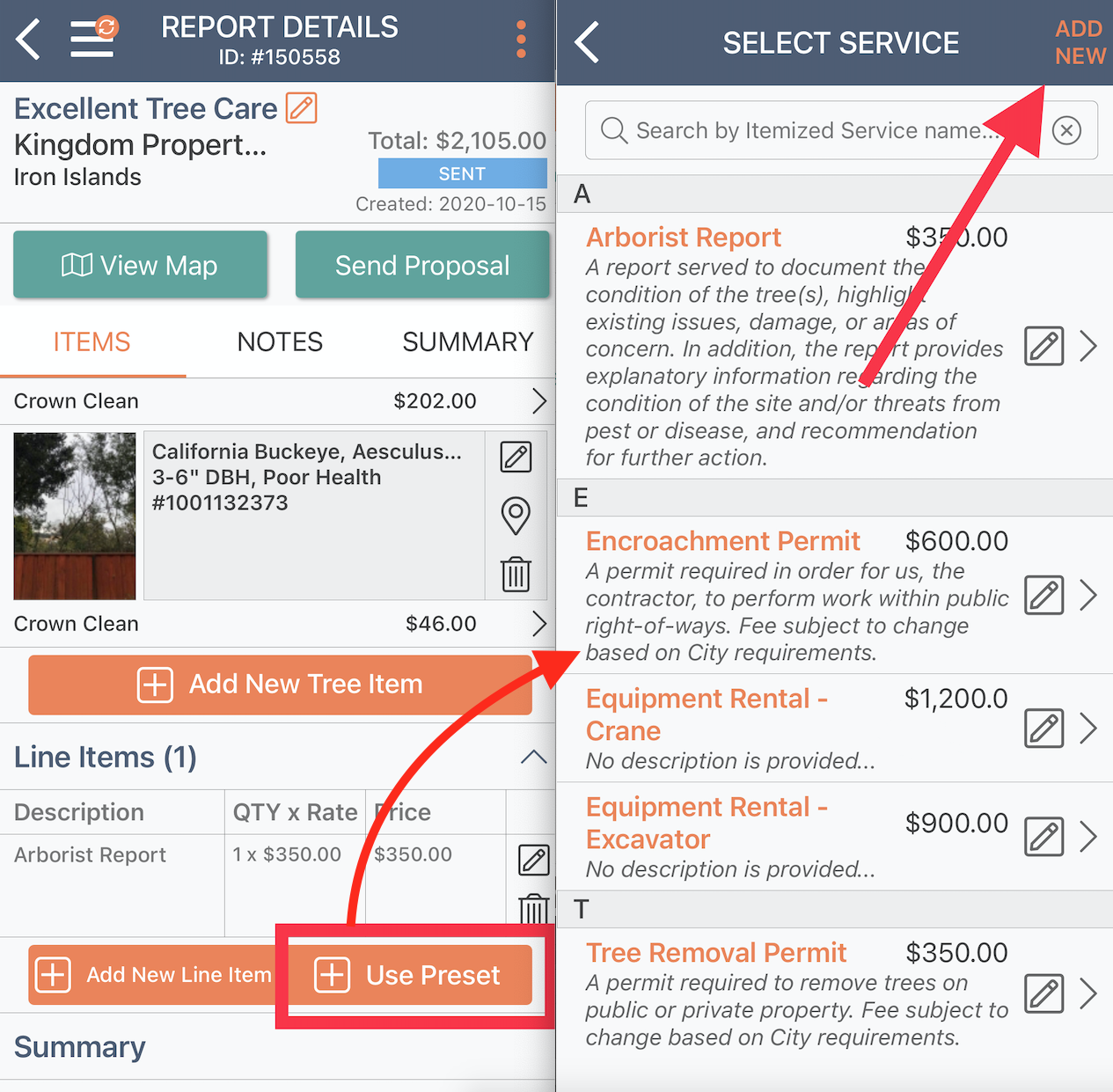Thanks to the feedback from our testers so far, we’ve made some fixes and upgrades, and pushed out a new update!
The update has the following changes:
BUG FIXES:
- Fixed an issue where the ‘Send Invoice’ button was not properly displayed after marking a job complete.
- Fixed a bug that would allow users to enter a full state name instead of a state abbr. (from the client/property forms.)
- Fixed issue where alphabetic characters were not allowed for zip codes in the client and site forms. (such as Canada Zip codes)
NEW FEATURES:
- Added ability to use previously added tree details to auto populate the new tree form (Auto-fill button).
- The ‘Complete Job’ button from the Job Details screen will now change to a ‘Send Invoice’ button when the job is marked complete.
- Added small info bar at the bottom of the property, proposal, and job maps that gives a little summary.
- Added the ability to convert a “Proposal” to a “Job” from the proposal details screen.
USER INTERFACE CHANGES:
- Changed ‘Incomplete Jobs’ on the main dashboard to ‘In Progress Jobs’
- Added a ‘Done’ button to property, proposal, and job maps.
We’ll be working on more changes and have another update soon!